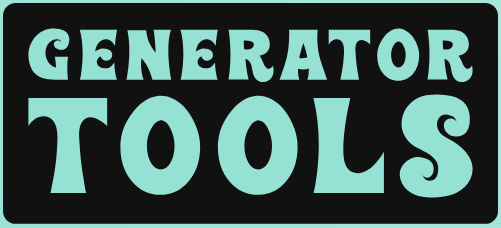Generate Strong Password
Why we need strong password generator ?
At present in this corporate world we use various applications, emails, social medius etc. For all those applications, emails or social medius we need very strong password. Many users use same password for all accounts, which is a security issue. Some organizations does not allow this, they required different password for different account and passwords to meet specific complexity criteria. Strong passwords are essential for protecting out application or medius. This strong password generator create very complex and random password with all criteria like uppcase, lowercase, number, symble etc. Which streangh is very strong and impossible to creak.
About this strong password generator
This is a fully free tolls for generate strong password. This tools is designed for generate very strong, secure and random password that protect your application and others online medius. You can check your generated password strength using this tools. If you required a QR code for your password or any other informations you can generate QR code from here. From this free generator tools you can generate strong PIN.
How to use our strong password generator ?
This tools is very easy to access, you will follow below steps to genearte a dynamic strong password which is naver repeat. Basically this form has two part. One part is for genrate password and another part is for selection criteria.
Generate Part:
1. Generated Password: Here you can get your generated password. There is small copy button beside this. You can copy password by click copy button.
There are two button bellow password filed. One for check password strength and another for generate QR code.
2. Generate Button: After fillup your selection criteria just click this button it will generate password as per your selection, you will just copy and use.
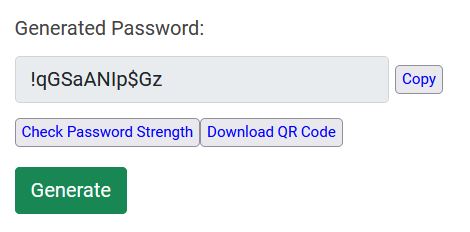
Selection Part:
1. Basic or Advance: Bydefault it will select basic, if you select advance it's added some extra option in your selection criteria. Please see the bellow of the page.
2. Password Length: Please set a length of password. Minumun langth is 8 and Maximum length is 48.
3. Number of Password: Please input a number, how many password you want to generate in one click.
4. Include Uppercase Letter: It's a checkbox by default it will be selected. If you want your password does not contain uppercase letter then unselect.
5. Include Lowercase Letter: It's a checkbox by default it will be selected. If you want your password does not contain lowercase letter then unselect.
6. Include Number: It's a checkbox by default it will be selected. If you want your password does not contain number then unselect.
7. Include Special Charecter: It's a checkbox by default it will be selected. If you want your password does not contain Special Charecter then unselect.
8. Start With: It's an advance feature checkbox and by default it will be unselected. If you checked this one another option will show, that contain a-z, A-Z, 0-9, Symble. If you want your password start with uppercase letter or lowercase letter or number or symble you can select this option
9. Avoide Duplicate: It's a checkbox by default it will be unselected. If you want your password does not contain does not contain duplicate character then select.
10. Include These: It's an input field if you want to include some charater or number or symble in your password please fillup this, otherwise does not need to fillup.
11. Exclude These: It's an input field if you want to exclude some charater or number or symble in your password please fillup this, otherwise does not need to fillup.