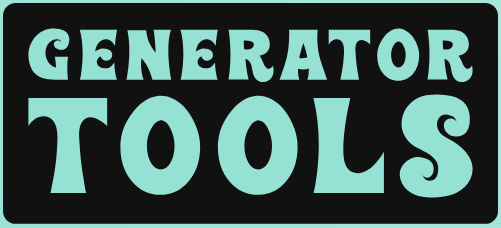UUID Generator Version 3
Space for Google Add.
What is a UUID?
UUID stands for Universally Unique Identifier, is a 128-bit character. This are designed to be globally unique. Every time it's generate a unique ID. There are different version of UUID, each version has different structure and method.
What is a UUID Version 3?
UUID has different version like Version-1, 2, 3, 4, 5, 6, 7 and 8. Based on some criterial all the versions generate UUID. For UUID Version 3 we have use current timestamp and MAC address of your device, in a word its's a combination of current timestamp and MAC address of your device.
About our online UUID Generator Version 3 tool:
This tool randomly generate unique ID based on current timestamp and MAC address of your device. As UUID Version 3 is create using timestamp, that's why it is useful for the applications where we need to trac the time of creation.
Whether you’re looking for a UUID of different version, this UUID tool provide you different version of UUID for various applications. You can generate UUID Version 3 , UUID Version 3, UUID Version 4 and UUID Version 5 from this tools. If you want to generate a GUID you can click here
How to Use this UUID Generator Version 3
This tools is very easy to access, navigate from menu bar just click UUID version 3 generator. This tool has two part one is "Generate" and another is "Input Options".
Generate Part: In this part we will get generrate UUID version 3.
1. Your Version 3 UUID: This is a readonly field, newly generated version 3 UUID are shown here. There is a copy button beside this field, after generate new uuid you just click copy and use where needed.
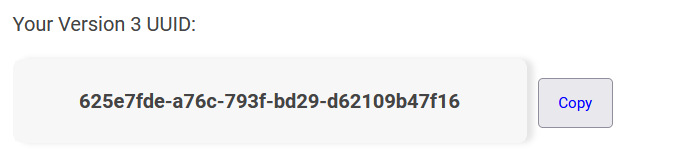
2. Click to Generate: For generate a new UUID version 3 firstly you need to fillup input option and then hit “Generate” it instantly create a new UUID version 3.

3. Copy and Use: The generated UUID version 3 is displayed on the above field, ready to be copied and used for your desired application.
Input Options: In this part we have two input field.
1. Namespace : This is an input field but do not need to input anything. This namespace auto generated. If you goto this page it automatically generate a namespace, if you want to change just click refresh icon bellow this field.
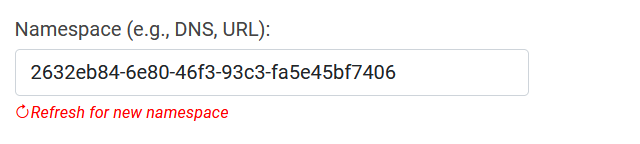
2. Name : This is also an input field, you can type any name (Imran, Kabir, John, trump, obam etc).

3. Repeat if Necessary: Need another UUID version 3? Simply click again to generate a completely new UUID version.