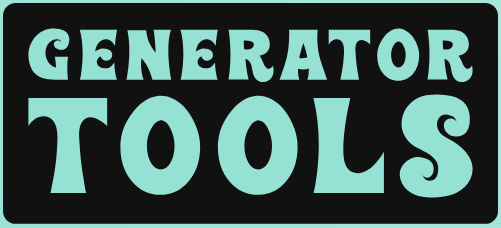Work Hour / Time Card Calculator
Online Work Hours Calculator
Track your time easily with our free Work Hours Calculator. Calculate total hours, breaks, and overtime accurately.
Whether you're a freelancer, an employee, or a business owner, knowing how many hours you or your team have worked is crucial. Our Work Hours Calculator is a free, easy-to-use tool designed to help you track your time effortlessly.
How to Use the Work Hours Calculator
Using the work hours calculator is simple:
- Enter your start time and end time for the day.
- Add your break time such as lunch or rest periods.
- Click on “Include Payment Info” to know your total payment.
- Click the "Calculate" button to see your total work hours.
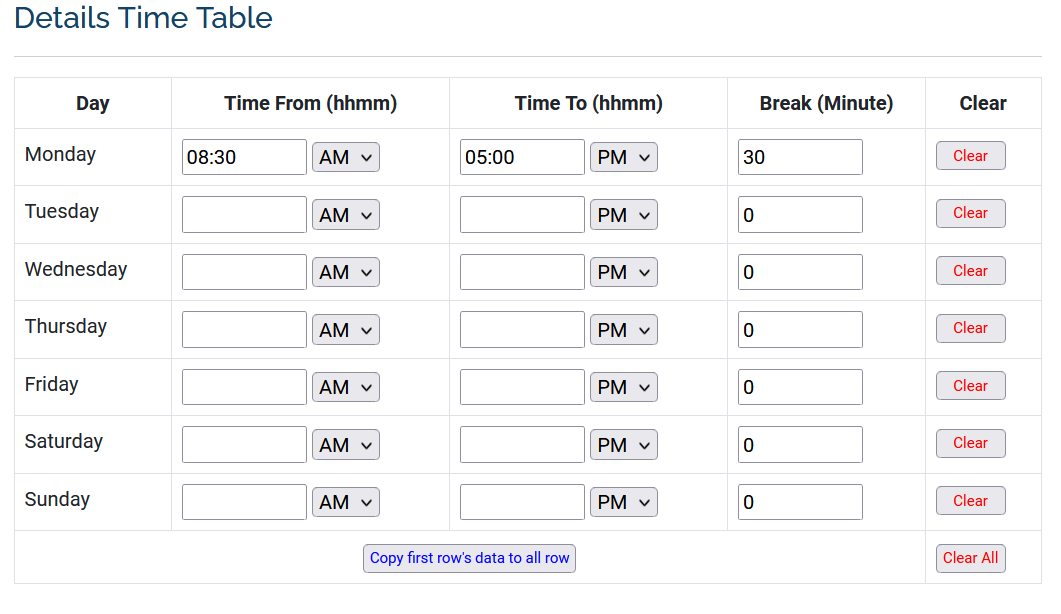
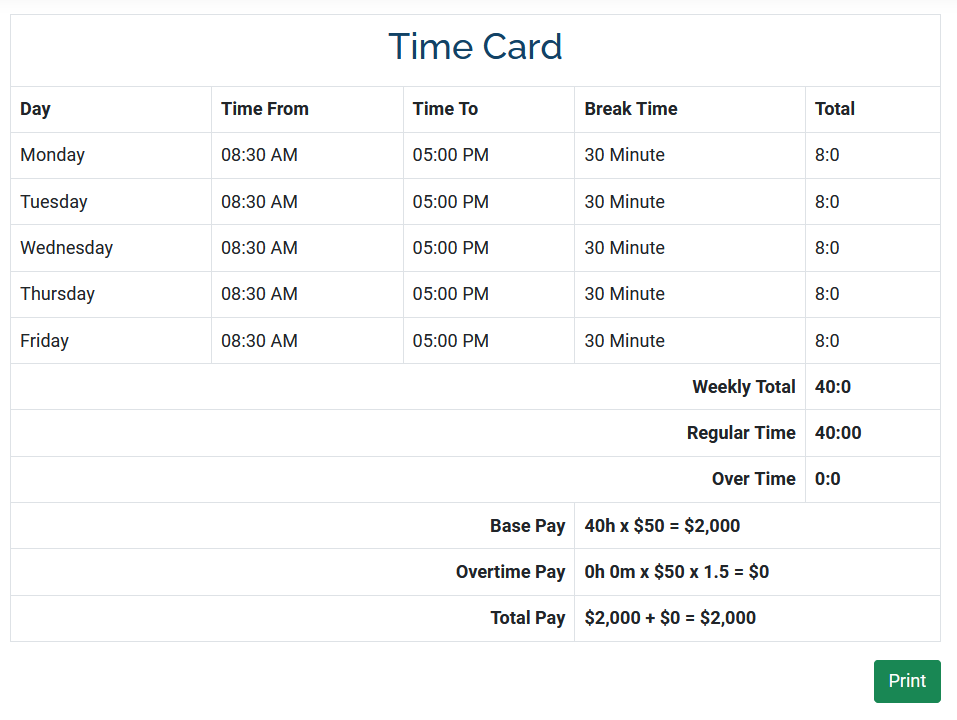
Print Button: There is a "Print" button below the time card. By clicking on it, you can print your time card and use it if necessary.
It’s that easy! You can also use it to calculate weekly or monthly work hours by adding up daily totals.
Benefits of Using an Online Work Hours Calculator
- Accuracy: Ensures precise calculation of your work hours, including breaks and overtime.
- Time-Saving: You don’t need to do the math manually.
- Convenience: Accessible anytime, anywhere—ideal for remote workers and employees with flexible schedules.
- Payroll Management: Helps businesses process payroll efficiently by providing accurate hour tracking.
Features of Our Work Hours Calculator
- Break Tracking: Add lunch or other breaks to calculate your net work hours.
- Overtime Support: Calculate regular hours and overtime separately.
- Customizable Time Formats: Supports both 12-hour and 24-hour formats.
- Weekly and Monthly Tracking: Use it to calculate total hours worked over a week or a month.
- Free to Use: It’s completely free, and there are no hidden charges.
Who Can Benefit from a Work Hours Calculator?
A work hours calculator is useful for:
- Freelancers: Track billable hours and manage project time effectively.
- Employees: Ensure accurate records for payroll and overtime.
- Employers: Monitor employee hours and streamline payroll processing.
- Remote Workers: Keep track of your hours and breaks, even when working from home.
Why Accurate Work Hours Tracking Matters
Accurate work hours tracking is essential for:
- Fair Pay: Ensuring employees are paid correctly based on hours worked.
- Compliance: Meeting labor laws and regulations regarding work hours and overtime.
- Productivity: Analyzing time data to improve work efficiency.
FAQs About Work Hours Calculators
- Q: Can this calculator handle overtime?
- A: Yes! Our calculator allows you to calculate regular hours and overtime separately.
- Q: Is this tool free?
- A: Absolutely! Our work hours calculator is 100% free to use.
- Q: Can I track weekly or monthly hours?
- A: Yes, you can use the calculator to add up daily totals for a week or month.
Get Started with Our Free Work Hours Calculator
Don’t waste time with manual calculations. Use our free online work hours calculator to track your time accurately and efficiently. Whether you’re managing payroll, tracking your freelance hours, or monitoring a team’s productivity, our tool makes it easy. Try it now and simplify your time tracking!